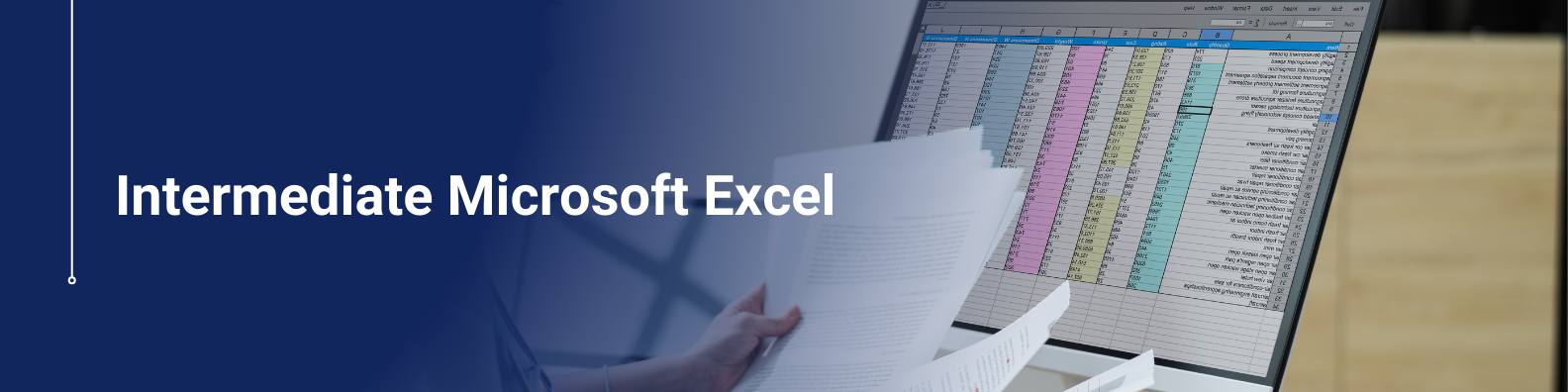Intermediate Microsoft Excel Online Course | Build Smarter Spreadsheet Skills
The Intermediate Microsoft Excel Online Course helps you bridge the gap between basic knowledge and professional-level spreadsheet proficiency. Learn how to clean data, automate calculations, build dynamic reports, and work smarter with Excel’s powerful tools—at your own pace.
What is this Intermediate Excel course about?
This course is designed for learners who already understand basic Excel functions and are ready to move to the next level. You’ll gain practical skills in using advanced formulas, data tools, conditional formatting, PivotTables, and more—enabling you to confidently handle more complex Excel tasks at work or in your studies.
Why take this Excel course?
You want to analyze data efficiently using PivotTables and charts.
You need to automate repetitive tasks with functions like IF, VLOOKUP, and INDEX/MATCH.
You’re aiming to build reports or dashboards for your team or clients.
You’re looking to boost your productivity, accuracy, and confidence with spreadsheets.
You want to prepare for more advanced Excel courses or workplace demands.
Advance beyond the basics as you explore time-saving tools and data analysis techniques that make you more efficient and effective in any role. This self-paced course equips you with real-world Excel skills used in business, finance, project management, and more
What makes this course valuable:
- Master essential functions like VLOOKUP, IF, and INDEX/MATCH to streamline decision-making.
- Build dynamic PivotTables and charts that help turn raw data into clear insights.
- Boost productivity with tools like conditional formatting, Flash Fill, and data validation.
Whether you’re in finance, admin, HR, marketing, or project support, this course gives you the skills employers are looking for.
Course Content
- Applying cell and range names
- Naming ranges automatically
- Using specialised functions
- Fixed referencing
- Sort and filter data
- Excel built-in functions
- Creating a chart
- Modifying charts
- Adding data to charts
- MIN, MAX and AVERAGE
- COUNT, COUNT-A and COUNTBLANK
- Rounding
- Insert graphic objects
- Draw and modify shapes
- llustrate workflow using SmartArt graphics
- Add a background
- Custom format numbers, dates etc.
- Watch window option
- Text to columns
- Subtotal function
- Protection
- Set up calculations
- Types of errors
- Breaking links
- Data validation
- Hyperlinks
- Working with dates and time
- Dynamic dates and the TODAY and NOW functions
- Conditional formatting
- Format painter
- Paste special
- Pivot table
- Count using pivot tables and drilling down into detail
- Updating a pivot table with new data and adding multiple values
- Using calculated fields in pivot tables
- Removing or hiding subtotals, grand totals and filling blanks
- Google sheets
- Non-accredited: Short course only
- Duration: 2h 50m
- Delivery: Classroom/Online/Blended
- Access Period: 12 Months